Disable Videos on Twitter
Sick of flashy video ads? They use unnecessary data, waste your battery, and they can trigger migraines (or worse). Here's how to disable video autoplay.
Click on those three bars in the top left corner of your screen. Click on settings, then choose data usage. Click the data saver button.
#WeAreProblemSolvers
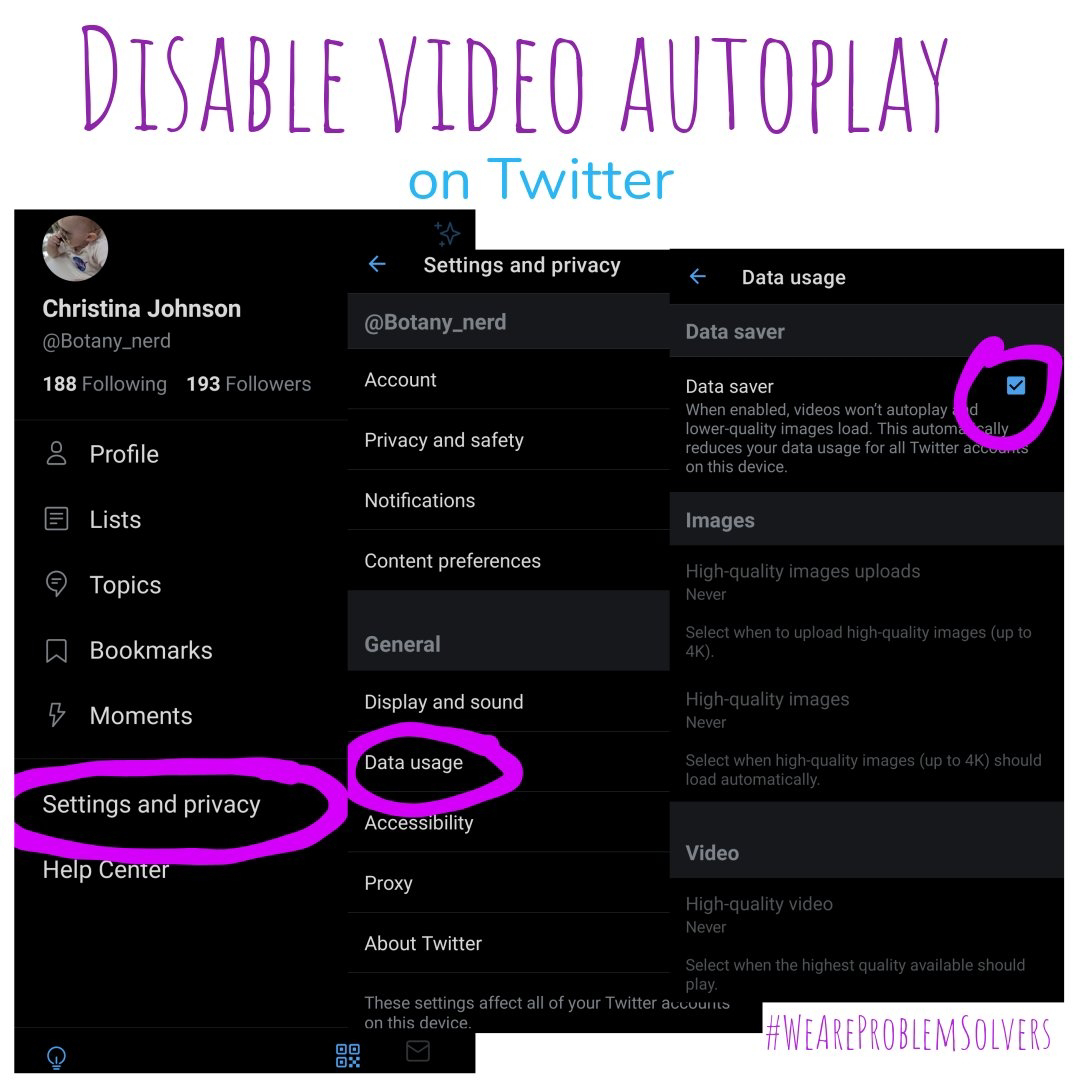

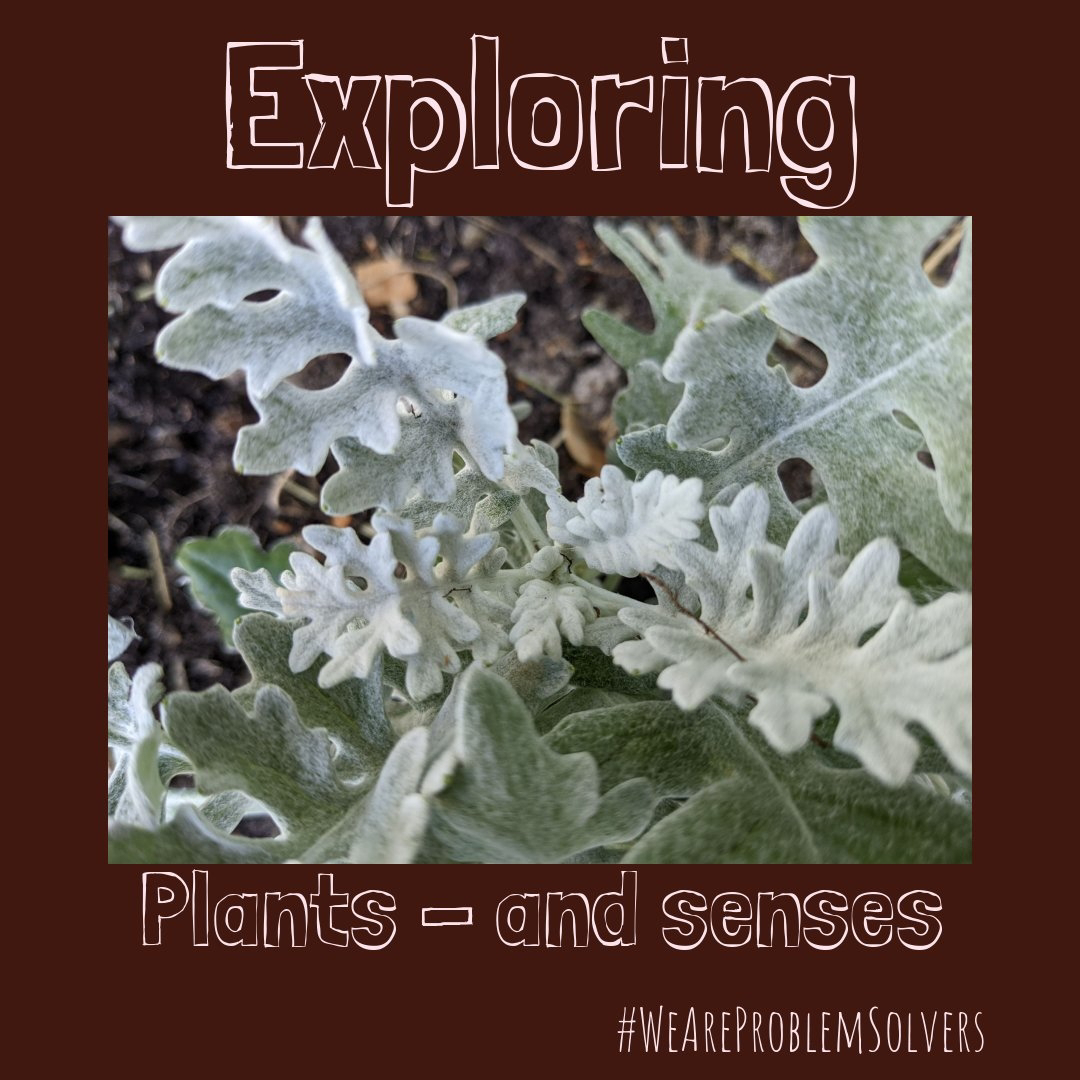
Comments
Post a Comment